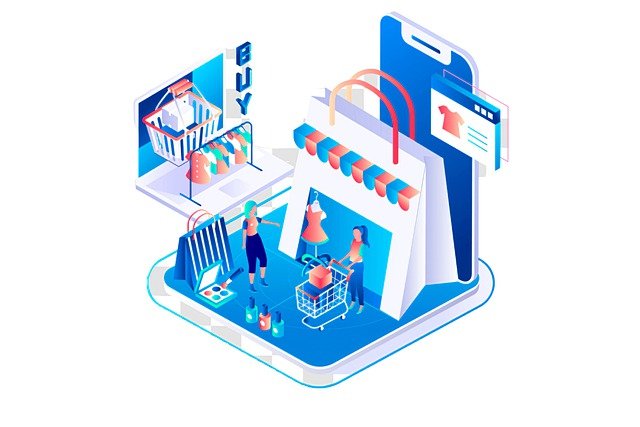Regardless of whether you’re running an eCommerce store or selling your own products, it’s vital to optimize your Shopify site for Google. If you’re struggling hard to improve your Shopify store google ranking, this post reveals some tried & proven secrets to boost your ranking game.
Let’s dive into it!
Create a sitemap
Search engine optimization (SEO) starts with creating a sitemap. A sitemap is an organized list of the pages on your site. Google robots use it to determine which pages are most important. Once you’ve created a sitemap, optimize the links on your site to make it easier for Google to index the content of your site.
Ensure your site loads faster
Firstly, make sure that your site loads quickly. Many online users spend a lot of time on the Internet. If they can’t find what they’re looking for quickly, they’re unlikely to purchase. Using a fast-loading Shopify theme can help improve your site’s speed and help it rank higher on Google. You can also compress images and only install the apps that you really need to increase the speed of your site.
Optimize images with the right naming
Optimizing your images is one of the important parts of shopify SEO. Renaming your images is essential. Google uses your image title to rank your site. Make sure that the image title is descriptive and includes the keyword phrase you want to rank for.
Optimizing images for search can also help with the speed of your site. Also, keep in mind that the faster your site loads, the less likely users will bounce. Optimizing your website’s speed can boost your SEO ranking as Google considers page speed when determining which pages rank highly for certain terms and keywords.
Tip: Use descriptive file names for your images. Your page titles influence your search rankings and the number of times a potential buyer will click on them. Make sure that your page titles are no longer than 60 characters. If they’re longer than that, they’ll be truncated. Be sure to include your brand name and avoid any other unnecessary words. If your images aren’t renamed, replace them with new ones.
Build Internal Linking
To improve your page ranking, you should create an internal link structure. The more internal links a page has, the more authoritative it is in Google’s eyes. For example, if a page has a lot of products, creating collections for them is a smart move. Not only does it help your site’s ranking, but it will also keep visitors on your website longer. That’s a sure-fire way to improve your Shopify store’s ranking.
Aside from utilizing internal links, optimizing your Shopify site for Google requires careful planning. When you have multiple URLs with similar content, this can cause search engine issues. For example, if you have a product page and a category page, each of them refers to a collection of products. In such a case, using a canonical tag to reference a different URL can solve the problem.
Last words
If you’re a beginner, you can also seek professional help to boost your website performance on Google. They will analyze your store’s structure, meta descriptions, speed, and content and automatically fix broken links. They can also provide useful feedback for each tag you create.