Managing your Kubernetes cluster can be a complicated and expensive endeavor. With so many resources to manage and monitor, it’s important to have the tools and strategies in place to ensure that your cluster runs efficiently and cost-effectively.
One of the best ways to do this is to use a cloud cost optimizer for your Kubernetes cluster. Cost monitoring provides visibility into how much you’re spending on your cluster and can help you identify potential areas of cost savings.
In addition to helping you control costs, cost optimization and monitoring can also provide insights into how your applications are performing and how your cluster is being utilized.
Here are some reasons why you should use cost management and monitoring for your Kubernetes cluster.
Benefits of Cost Monitoring for Your Kubernetes Cluster
Kubernetes cost monitoring is a service that helps you monitor and manage the cost of your Kubernetes cluster. With it, you can see trends in your Kubernetes usage.
You can also identify cost inefficiencies and opportunities for cloud cost management. With Kubernetes cost monitoring, you can easily track, analyze, and optimize your Kubernetes costs and usage.
1. Understand Your Application Performance
One of the biggest benefits of cost monitoring is that it can help you gain a deeper understanding of your application’s performance. Google cloud cost monitoring can help you track things like request latency, error rates, and throughput so that you can see how these metrics are impacting your application.
Once you’re able to understand these metrics, you can look for ways to optimize your application to improve performance and the user experience.
Cost monitoring can also help you gain insights into resource utilization, which can help you optimize the way your applications are utilizing your cluster.
For example, you can use AWS cost optimization and monitoring to determine if your applications are using the appropriate amount of memory or if they’re using too much CPU. This can help you optimize resource utilization and prevent your applications from overloading your cluster.
2. Optimize Resource Utilization
Along with understanding application performance, cloud cost optimization and monitoring can help optimize resource utilization. Cost monitoring can help you determine if applications are using the appropriate amount of resources, such as memory, CPU, or disk, so they don’t overload your cluster.
Once you see that an application is using too many resources, you can take steps to optimize resource utilization. For example, if you see that your application is running out of memory, you can increase the memory limit for that application so that it doesn’t crash.
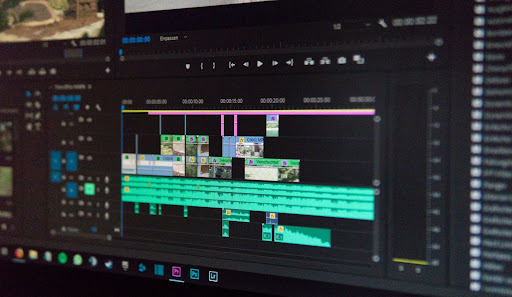
Azure cost optimization and monitoring can also help you determine if your cluster is underutilized or overutilized. If your cluster is underutilized, you can look for ways to increase resource utilization.
This might include upgrading your cluster to use more powerful resources or increasing the number of applications running on your cluster. On the other hand, if your cluster is overutilized, you can look for ways to decrease resource utilization so that you’re not wasting resources.
3. Uncover Hidden Costs
Another reason to use cloud cost management is to uncover hidden costs. This is important because you may not be aware of all of the costs that go along with running your Kubernetes cluster. It’s important to track your costs to see how much the cluster is costing you.
Once you see the total cost, you can look for ways to optimize the cost of running your cluster so that it’s not eating up all of your IT budgets. For example, you may notice that you’re paying extra for persistent disk storage, which your cluster doesn’t actually need.
If you’re using persistent disk storage for your applications, it will cost you more money each month. This is because the data won’t be erased when your cluster restarts.
4. Identify Misconfigurations
Cost optimization and monitoring can also help you identify misconfigurations, which can result in additional costs. For example, if you’re using a more expensive type of persistent disk storage but it’s not necessary for your application, you might spend extra money you don’t need to.
Similarly, if you’re using the wrong type of persistent disk storage, you could spend more money than necessary. Azure cost monitoring can help you identify misconfigurations like these so that you can make adjustments to reduce your costs.
For example, if you’re using persistent disk storage but it’s not necessary, you can switch to ephemeral disk storage so that you’re not spending extra money on this feature.
5. Monitor Resource Usage Trends
This can be helpful because it can help you identify when certain applications or services are experiencing an increase in usage. This is important because it can help you identify potential outages before they happen or suggest ways to scale your applications and services to handle the increased load.
For example, if you see a sudden increase in the number of requests being received by your database, you can investigate to see if there’s a problem and take steps to fix it before it causes an outage. This can help you avoid costly downtime and keep your customers happy.
6. Establish Accountability
Cost optimization and monitoring can also help you establish accountability by helping you determine which users are using the most resources and when they’re using them.
This can help you identify any potential misuse of resources and create rules about when and how these resources can be used. It can also help you identify any excess resources being used, which can help you decide whether to remove these resources so that they’re not wasted.
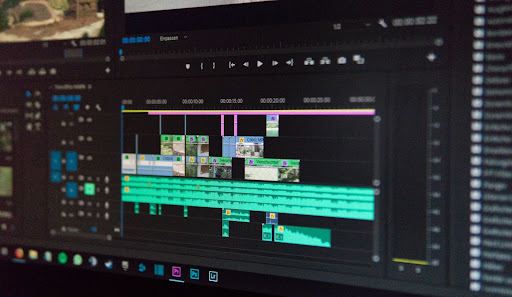
For example, if you notice one pod using too many resources, you can look into the pod to see what’s happening. You can then see if the pod is being misused or if it’s being operated outside of normal business hours. In either case, you can take steps to rectify the situation.
7. Monitor the Impact of Changes
This is important because it can help you understand how changes to your cluster—such as increasing or decreasing the number of pods—impact your costs.
It can also help you anticipate any changes in your costs as you make changes to your cluster. This can help you make informed decisions about whether the changes are worth it and prevent you from making any costly mistakes.
For example, if you increase the number of pods running in your database, you may expect to see an increase in costs. Cost monitoring can help you determine how much this change will impact your costs so that you know what to expect.
8. Gain Deeper Insights into Your Cluster
Finally, cost monitoring can help you gain deeper insights into your cluster. This is important because it can help you understand how your cluster is being utilized and how your applications are performing. This can help you make better decisions about how to manage your cluster and improve the performance of your applications.
For example, if you notice that your database is receiving an abnormally high number of requests, you can look at cost monitoring to see if there’s a reason behind it.
Maybe there’s a new application being added to your cluster that is causing the spike in requests. This insight can help you take steps to address the issue so that your database isn’t overloaded.
Conclusion
Cost optimization and monitoring are vital for any organization that uses Kubernetes clusters. By proactively tracking and controlling costs, organizations can ensure that they are getting the most out of their Kubernetes clusters while keeping costs under control. Cost monitoring can help organizations identify areas of inefficiency and take steps to improve their bottom line.

