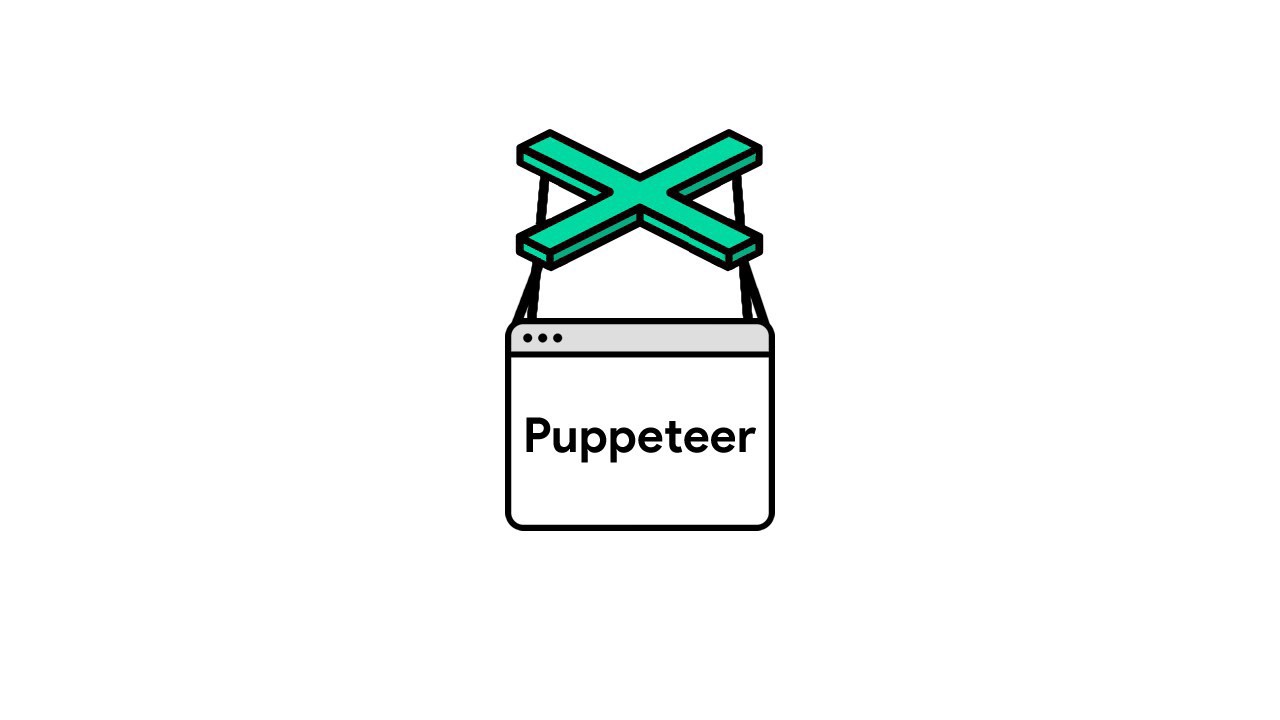Officially released in early 2018 by Google, Puppeteer has grown to become an essential automation solution for developers. Its popularity over the years has been due to the fact that it offers numerous advantages. For instance, it makes testing reliable and fast. It also supports multiple application programming interfaces (APIs) that expand its capabilities exponentially. At the same time, however, Puppeteer also has a few disadvantages, which are significantly outweighed by the benefits. This Puppeteer tutorial will detail everything you need to understand about this important automation tool.
What is Puppeteer?
Puppeteer is a high-level API that is based on the Node.js library and runs on top of the Chrome DevTools Protocol (CDP). As an async browser automation solution, it allows users to control headless browsers. Headless browsers do not have a Graphical User Interface (GUI) and, therefore, have to be controlled programmatically through scripts written on a console or, in this case, Puppeteer. In addition, Puppeteer also enables users to access the Chrome DevTools protocol, which appeals to many developers.
Puppeteer was initially designed to control headless Chrome and headless Chromium. Later, this automation tool’s capabilities were enhanced to support Mozilla Firefox. It is noteworthy that you can use Puppeteer to undertake various tasks regardless of whichever headless browser you fancy. So, what are the use cases of Puppeteer?
Puppeteer Use Cases
Puppeteer is used in the following cases:
- Configuring servers to support server-side rendering
- Automation
- Testing
- Data extraction (web crawling and web scraping)
- Mobile device emulation
- Screenshotting web pages or saving the pages as PDF documents
Server-Side Rendering
A Puppeteer install command also triggers the installation of a headless browser. This convenient attribute eliminates the need to manually look for and configure browsers. In addition to this added convenience, the installation avails a browser that can undertake server-side rendering (SSR). And with Puppeteer, you can create a script that facilitates SSR. You can learn how to set up Puppeteer as well as write a code that enables your server to support SSR by going through a Puppeteer tutorial.
SSR is a display method whereby upon receiving a request from a web client to access a given page, the server renders that page’s HTML file. It presents a fully processed file as a response to the request, with the user’s browser only having to simply display the content.
Automation
Puppeteer allows you to use third-party APIs to automate processes such as form submissions, inputting keys using a keyboard, mouse clicks, and more. This way, this automation tool enables developers to simulate actual users’ activities whenever they are testing a specific aspect of their website.
Testing
With Puppeteer, you can perform numerous tests either in isolation or in conjunction with other APIs. For instance, you can use the PageMetrics API to assess a page’s performance. Puppeteer also supports every JavaScript test runner.
Overall, Puppeteer enables developers to perform different tests, including performance, end-to-end, automation, JavaScript library testing, smoke testing, accessibility testing, and more.
Data Extraction (Web Crawling and Web Scraping)
With Puppeteer, you can crawl a web page to establish the number of pages linked to it. This approach enables you to visualize the page. In addition, by virtue of installing a headless browser, Puppeteer makes websites more crawlable.
Usually, crawlers are designed to only process pages created using HTML However, the increased adoption of JavaScript as websites strive to promote interactivity has meant that crawlers struggle to render JavaScript websites. With headless browsers and Puppeteer, however, such websites get rendered on the server-side, meaning the crawler will access a pre-processed site, which makes work easier.
Notably, headless browsers facilitate web scraping in this same way. They process JavaScript and HTML code. As a result, the scrapers find processed data, which they subsequently extract.
Mobile Device Emulation
Puppeteer simulates the attributes of more than 100 devices, complete with their screen sizes, touch support, and user agents. This capability enables developers to test whether their applications work on various mobile devices.
Saving Files
Puppeteer lets you screenshot web pages as well as save them as PDF documents.
Advantages and Disadvantages of Puppeteer
As a browser automation solution based on Node.js, Puppeteer offers numerous advantages, but it also has some disadvantages.
Advantages of Puppeteer
- Puppeteer controls headless browsers
- It enables developers to access the DevTools protocol
- This browser automation tool promotes fast and reliable testing
- Puppeteer runs on desktop, the cloud, continuous integration services, and Docker containers
- It supports all JavaScript test runners
- It does not have a complicated setup process as the Puppeteer installation command automatically installs a headless browser
- Puppeteer offers faster execution than Selenium, a web automation tool
Disadvantages of Puppeteer
- Puppeteer only works with JavaScript
- Only a few browsers support it
Conclusion
Puppeteer’s advantages greatly outweigh the disadvantages. This, coupled with the automation solutions’ myriad use cases, has made it popular within the developer community. And you can learn how to set up Puppeteer for these disparate uses by reading through/watching a Puppeteer tutorial.