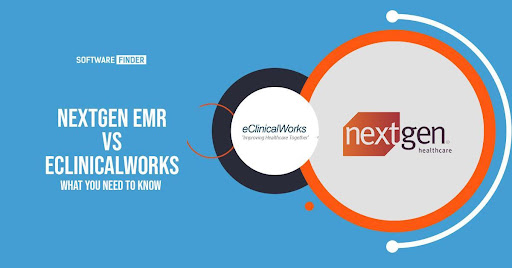NextGen and eClinicalWorks are two of the most popular electronic medical record (EMR) software options on the market. They both offer different features, pricing, and demos that can make it challenging to decide which one is right for your practice. In this article, we will compare NextGen and eClinicalWorks in terms of their key features, pricing, and user reviews. NextGen EMR is a cloud-based practice management solution that offers a variety of features to help streamline your practice.
Some of its key features include appointment scheduling, charting, e-prescribing, and patient portal access. NextGen also offers different pricing options depending on the size of your practice and the number of users you have.
eClinicalWorks EMR is also a cloud-based practice management solution that offers similar features to NextGen. Its key features include appointment scheduling, charting, e-prescribing, and patient portal access. eClinicalWorks offers different pricing options depending on the size of your practice and the number of users you have. Additionally, eClinicalWorks offers a free demo to try out the software before you commit to it.
NextGen EMR
Key Features
Appointment Scheduling
With NextGen EMR, you can easily schedule appointments for your patients. The software offers a variety of features to make appointment scheduling easy, including the ability to schedule recurring appointments, send reminders to patients, and view your schedule by day, week, or month.
Medical Charting
NextGen EMR also offers chart features that allow you to quickly and easily document patient visits. The software includes templates for everyday charting tasks, such as recording vitals and documenting medications. You can also add custom fields to charts to track any vital information about your practice.
e-Prescribing
NextGen EMR includes e-prescribing capabilities that allow you to send prescriptions electronically to pharmacies. This can save time and reduce errors by eliminating the need to fax or call-in prescriptions.
Patient Portal
The NextGen patient portal gives your patients 24/seven access to their health information. They can view their medical records, schedule appointments, and message their provider from the portal. The patient portal is a secure way for you to share information with your patients and improve communication.
NextGen Pricing
NextGen offers different pricing options depending on the size of your practice and the number of users you have. The software is priced on a per-provider, per-month basis. Prices start at $149 monthly for practices with one to three providers. For larger practices with four or more providers, prices start at $99 per provider per month. NextGen medical software also offers discounts for annual contracts.
NextGen EMR Demo
NextGen offers a free software demo, so you can try it before you buy it. The demo includes all of the features of the full software version. To sign up for the NextGen demo, visit their website and fill out the form.
NextGen Software Reviews
Overall, users seem to be happy with NextGen EHR. The software has a rating of four out of five stars on Capterra, with users praising its ease of use and comprehensive features. Some users have complained about technical issues, such as patient portals and appointment scheduling problems. However, NextGen’s customer support team seems to resolve these issues quickly.
eClinicalWorks EMR
Key Features
Appointment Scheduling
Like NextGen, eClinicalWorks EMR offers appointment scheduling features that make it easy to schedule appointments for your patients. The software allows you to schedule recurring appointments, send reminders to patients, and view your schedule by day, week, or month. Additionally, eClinicalWorks offers the ability to integrate with third-party scheduling systems. This can make managing your appointments and organizing your schedule more accessible.
Clinical Charting
eClinicalWorks also offers chart features that allow you to document patient visits quickly. The software includes templates for everyday charting tasks, such as recording vitals and documenting medications. You can also add custom fields to charts to track any critical information to your practice.
e-Prescribing
eClinicalWorks EHR includes e-prescribing capabilities that allow you to send prescriptions electronically to pharmacies. This can save time and reduce errors by eliminating the need to fax or call-in prescriptions.
Patient Portal
The eClinicalWorks patient portal gives your patients 24/seven access to their health information. They can view their medical records, schedule appointments, and message their provider from the portal. The patient portal is a secure way for you to share information with your patients and improve communication.
eClinicalWorks EMR Pricing
eClinicalWorks offers a variety of pricing options to fit the needs of your practice. The software is priced on a per-provider, per-month basis. Prices start at $99 per monthly provider for practices with one to three providers. For larger practices with four or more providers, prices start at $75 per provider per month. eClinicalWorks also offers discounts for annual contracts.
eClinicalWorks EMR Demo
eClinicalWorks software offers a free software demo, so you can try it before you buy it. The demo includes all of the features of the full software version. To sign up for the eClinicalWorks demo, visit their website and fill out the form.
eClinicalWorks EMR Reviews
Overall, users seem to be happy with eClinicalWorks EMR. The software has a rating of four out of five stars on Capterra, with users praising its ease of use and comprehensive features. Some users have complained about technical issues, such as patient portals and appointment scheduling problems. However, eClinicalWork’s customer support team seems to resolve these issues quickly.
Final Remarks
Regarding Nextgen vs eClinicalWorks, both software programs offer a variety of critical features for practice management. Likewise, each has different pricing options, demos, and reviews. Try out each software program by signing up for their free demos. This will allow you to see which software best fits your practice.
eClinicalWorks offers a lot of features that are similar to NextGen. However, one key feature that sets it apart is the ability to integrate with third-party scheduling systems. This integration can be a lifesaver if you have a complex schedule or need to keep track of multiple appointments. Another key difference is the pricing structure. eClinicalWorks offers discounts for annual contracts, which could save you money in the long run. Try out each software program by signing up for their free demos to see which one is the best fit for your practice.
Read more interesting articles at googdesk