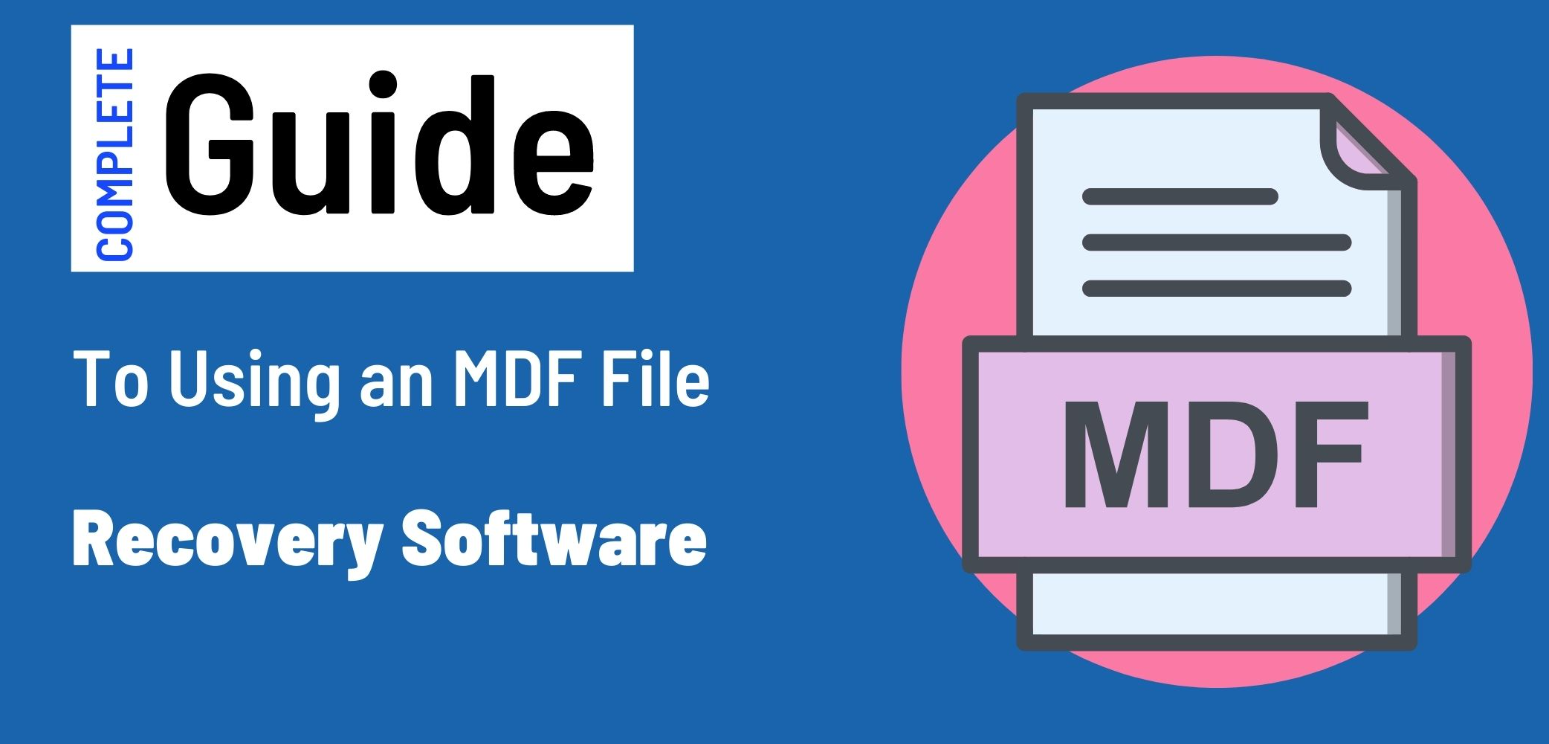Microsoft SQL Server is a popular and dependable database benefiting organizations, particularly intelligence, law enforcement, as well as investigative agencies with an innovative internal structure. The major concern of these agencies is to keep their data secure from viruses, hackers, sudden shutdowns, as well as other OS issues or failures.
According to an article published in TechCrunch, hacking isn’t the sole problem and is not just one way of information being misused or compromised. This is when you need an MDF recovery tool that helps in restoring database objects such as files, tables, functions, and indexes. So, every company, be it small or big needs an MDF recovery tool to keep data safe. Read this article to learn more.
Two kinds of data files
When it comes to SQL servers, it has two kinds of data files in the original directory called Master Database File (MDF) and Log Database File (LDF). The former plays a significant role in retaining as well as storing crucial database-related information. Now, MDF is the fundamental database file storing and holding every table, trigger, function, and additional data. So, when MDF files become corrupt, it results in systematic errors for you.
Identifying an MDF file
SQL Server retains and helps to store all information in two extensions of files automatically built during the time of database development. MDF, as well as LDF, are essential for data recovery as well as data backup. When MDF files turn corrupt, it becomes hard to access SQL databases. To understand in which location the database files exist, you need to detect the file location. You can access your data file by performing a simple T-SQL command. When you manage to run the command successfully, it will fetch all information about data files and log files. There are various versions of SQL Server including 2014-2016-2017. You can navigate the specific MDF file location accordingly.
Reasons for MDF file corruption
As far as SQL Server is concerned, it’s an extremely scalable and reliable database storing and retaining loads of data. The information is stored in a format of unidentifiable characters, getting corrupted. The issue occurs when these characters fail to translate into their original format.
Now, this problem affects the MDF database file adversely leading to data loss. That’s why MDF recovery is the top priority. That’s because it is challenging to gain accessibility to the SQL server when the file is damaged. There are some key reasons for MDF file corruption. These are:
- An MDF file size is more than e the utmost storage threshold.
- Hard disk issues, sudden shutdown of your system, and virus threats.
- The header file is harmed leading to MDF file damage.
- Failure of the network when the database is used.
- The code page of the database is not the same as that of the client’s PC code page.
- The character-based data of your code page is stored as non-Unicode character information or data.
Then, there are ways to prevent MDF file corruption. Here is how:
- Always use a binary data category
- Always utilize non-Unicode data instead of Unicode data form
- Try to use diverse tools to access and store information
Features of the MDF file recovery tool
There are many features of MDF files that you need to know about, and these are enough to recover your database in less time. The essential features are:
Scan Modes
This is a recovery tool with high-tech algorithms to secure mission-critical files. This option helps you to recover corrupt or damaged database files with ease.
Restore Database Objects
When you successfully recover the MDF file, the tool gives you two options. You can export the server database or simply export the particular file as an SQL script/CSV file. If you would like to export information into the SQL server, you will need to provide the credentials of the server.
Preview of Database Objects
When you manage to restore your database files, the content of a file is displayed hierarchically. The tool shows every result such as stored procedures, tables, rules, triggers, functions, and more in a systematic way for easy viewing.
Compatibility
The tool supports affected or impaired MDF files from various versions of SQL servers, be it 2005, 2005, and 2008, etc. Today, the tool can auto-identify the version of the SQL database file for your convenience.
The benefits of SQL recovery tool
When it comes to MDF files, it is windows software and works with every OS version of Microsoft. It comes with high-end scanning features to recover as well as restore all data being damaged or corrupted by severe virus attacks. The key benefits of the MDF file recovery tool are:
- Helps to scan different .ndf files at the same time
- Ensures support related to recovery for corrupt or impaired .mdf as well as .ldf files
- Provides two scanning methods for the file recovery process
- The tool auto-selections the versions suiting the SQL server when it comes to MDF files
- The tool also ensures support for the retrieval and export of files to databases even saving these in perfect SQL scripts
- When you aren’t aware of the preferred location, the tool auto-selects the NDF files
- The tool ensures the export of schema alone or data as well as schema
Conclusion
MDF file recovery software is an excellent tool to help you manage and repair damaged MDF files in less time and successfully. You can recover triggers, tables, stored processes, original values, indexes, primary keys, foreign keys, as well as unique keys from damaged SQL files easily.
When you find that your SQL database is corrupt, make no delay in repairing all files by using a reliable tool to access information. An effective tool will repair all the MDF files and ensure the database repair process is completed appropriately as well as build a backup.
The recovery software helps to rescue and fix multiple issues. It helps you to mend, reinstate, and recuperate damaged or lost records. The major benefit of using the tool is that it helps to recover all data very fast and secure your data effectively.