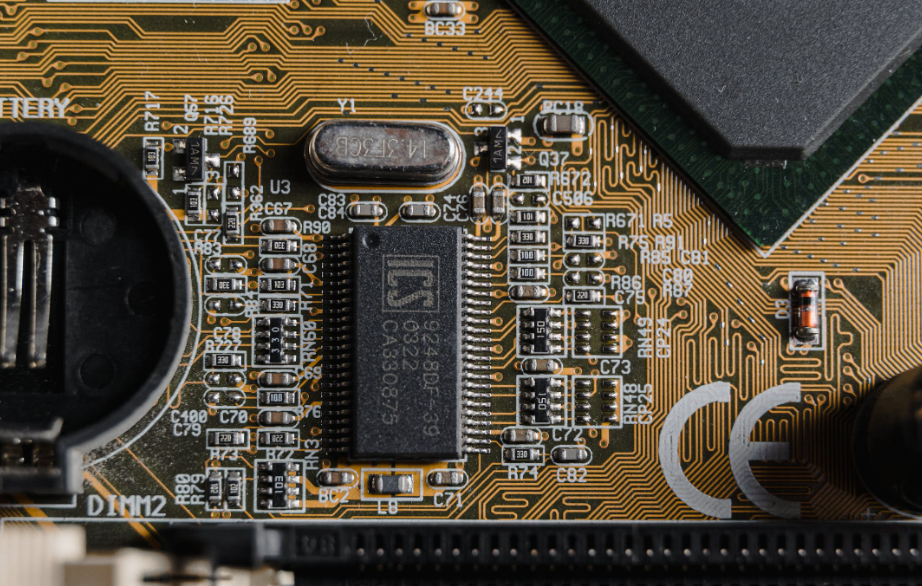Macs are some of the fastest, most reliable computers on the market. But even the best machine can get bogged down with a few simple mistakes. Several reasons make your Mac slower. However, a few quick fixes can help you to troubleshoot the issue. With that in mind, here are seven of the most common ways to slow down your Mac:
Why is my MacBook slow?
There are a few reasons your Mac may run slower than usual. Here are the most common reasons:
-
Using an antivirus in the background
If you’re a Mac user, there are several things you can do to protect yourself from harmful viruses and other malicious software. One of the most common mistakes made by users of all platforms is having antivirus software installed on their computers. While this may work well for PCs, it doesn’t have the same benefit for Macs: Apple’s proprietary SIP (System Integrity Protection) protects macOS users from most malicious software.
-
Cluttering your desktop
A cluttered desktop is one of the biggest sources of frustration for Mac users. The good news is that you can fix it by following a few simple rules:
- Don’t leave files and folders on your desktop. If you’re not using something, move it to a folder where it’s easier to find later. Don’t leave them on the desktop, even if they’re only temporary files. The more stuff on your desktop, the slower it will run.
- Clean up your desktop regularly. Once a week is best, but even once a month will help keep things running smoothly!
-
Installing fake security apps
Fake security apps are the most common problem on Macs. You can find them in the App Store, which often has good reviews. But these apps are not real antivirus software, so you should avoid them at all costs. They can cause more harm than good by giving a false sense of security and slowing your computer down significantly as they scan for viruses that aren’t there. If you see one of these apps on your computer, remove it immediately!
-
Not removing unnecessary files and cache.
When you’re using your Mac, it stores temporary information in the form of cache files and other temporary data. These can slow down the performance of your computer because they don’t get removed when you shut down or restart the computer. It is important to clear all the unnecessary files and cache to improve performance.
-
Running too many apps and processes in the background.
If you have a lot of apps and processes running in the background, your Mac can feel sluggish. While this might not be a big deal if you’re running one or two apps at a time on your computer, it can quickly become very noticeable when you run dozens of applications simultaneously.
The more apps and processes run in the background, the more likely they’ll use up valuable system resources like memory and processor power. Those resources won’t be available to other programs on your computer. This can cause poor performance or even crashes when attempting to open new programs or files.
-
Not keeping enough space.
The more space you have, the more apps you can install. Filling up your hard drive is one of the easiest ways to slow down your Mac. So it’s important to keep as much free space on your hard drive as possible.
To add more space, you’ll need an external hard drive with enough capacity for all your files and applications.
-
Skip macOS updates
Ensure your Mac stays fast and efficient. It’s important to install updates regularly. Updates can fix bugs, improve performance and security, add new features and help keep you up to date with the latest technology.
Updates are also important because they provide better support for hardware components such as Wi-Fi cards or graphics cards which may become outdated due to newer versions being released regularly. Suppose you don’t update these components. It may result in more frequent crashes/freezes on your computer due to incompatibility issues between them and newer software versions.
Mac Running Slow? Not again!
If you’re having trouble with your Mac, you should first check out the problem and how you can solve it. The problems mentioned earlier are the most common problems of the Mac. You can check if your Mac is facing any of the above issues and fix it to make it work properly. However, if your device is still not working, you must consult an expert.
Get the help of professionals.
There are many different ways to fix your sluggish Mac. You can find an expert on the internet or in person, ask a friend or family member for help, or take your computer to the nearest repair shop. A professional computer repair store like Fast Fix Repair will be able to help you with all of your Mac issues, no matter how big or small they may be.
Conclusion
Keep your Mac clean and clear. Don’t let it get clogged with junk files, old documents, and other unnecessary files that take up space. This will help keep your Mac running at its best performance level!
FAQs:
What causes a mac to slow down?
The main reason that your Mac may be slow is because of hardware. If your computer has been in use for a long time, its RAM and hard drive may be full, causing it to crash or slow down. In this case, you will want to do a clean install of the operating system rather than reinstall it.
How to improve the performance of your sluggish Mac?
If you want to improve the performance of your sluggish Mac, here are some things you can do:
- Clean up your Mac.
- Update apps and operating system software.
- Don’t install fake security apps.
- Check for the macOS updates
- Read also more information