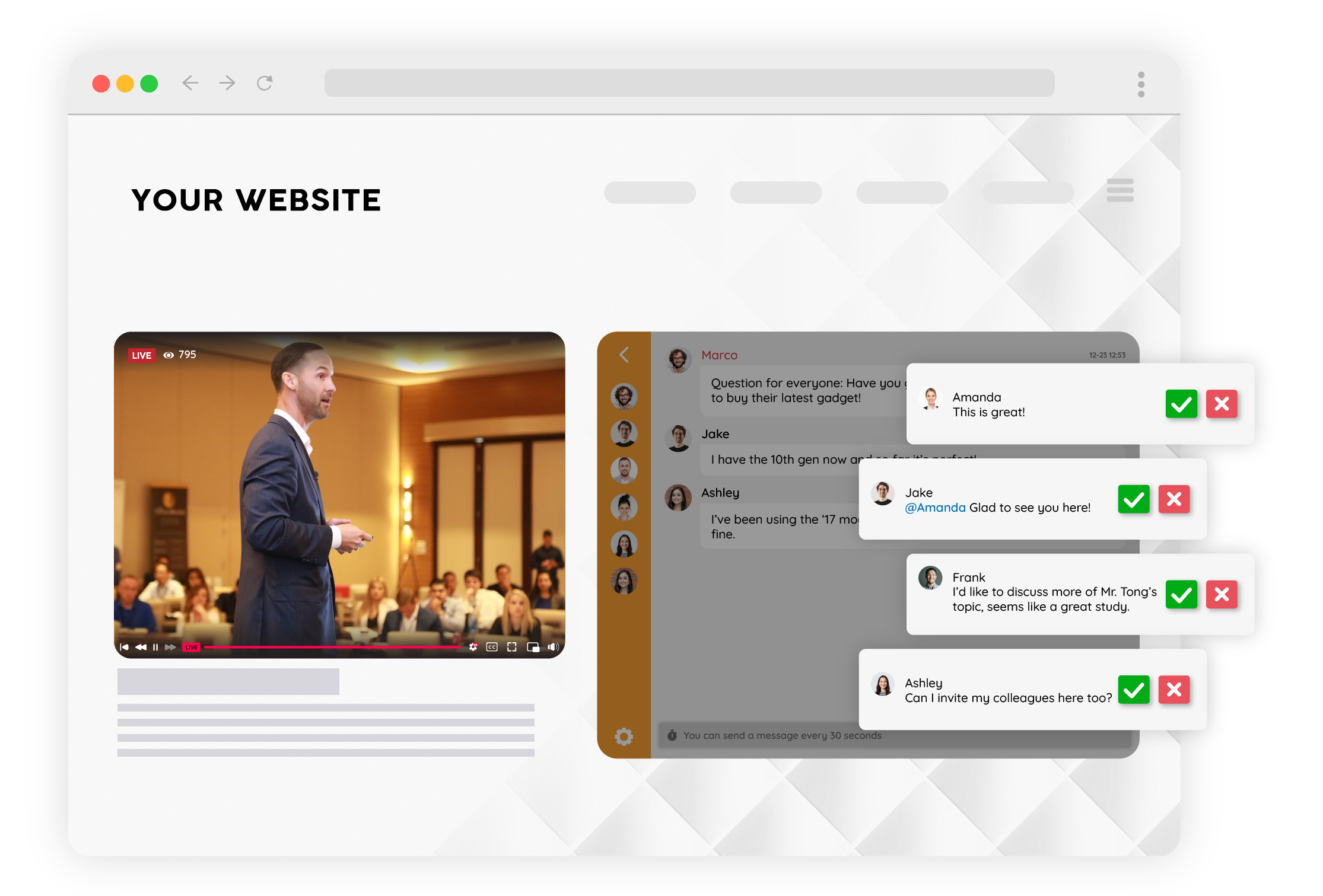To communicate more effectively, many businesses have turned to use chat programs on their website for interactive meetings. Unfortunately, most of them are unmoderated – meaning that anyone can join the chat without your approval and make inappropriate remarks or spam it with unnecessary messages, without consequence.
We’ve found a chat platform that addresses this specific concern and more. Get to know more about RumbleTalk Chat, a chat platform for websites, events, and communities. In this article, we’ll dive into one of their chat type, the Queued Chat. Let’s see what it can do for you and your chat participants.
What is RumbleTalk’s Queued Chat?
A Queued Chat is a group chat with one designated moderator. This person controls various features that help facilitate discussion.
One of the best tools at an Admin’s disposal are those which allow them to approve or reject messages before they go live in the chat room. Perfect for filtering unnecessary comments in a big live event.
They can also send as many live polls as they want, host question and answer sessions, mute all participants, slow down the messages that go into the chat, and export the transcript. All of these make it easy for your business to foster a safe, healthy conversation throughout its platform.
Queued Chat vs other chat types
The Queued Chat offers every feature of a Social Chat, the public group chat of RumbleTalk. These include creating many chat rooms, sending multimedia files within the chat, and taking one-on-one video and audio calls.
The main difference between a Queued Chat is it has an administrator. He or she has a slew of moderation powers that will make the chat more organized and safe for everyone.
Functions of a Chat Administrator
Here are some of the functions of an administrator:
- Create Polls – Perfect for getting discussion ideas or post-event surveys.
- Host Moderated Q&A Sessions – Allow users to participate by giving them the power to ask questions. You can screen the questions that will go live in the
- Slow Down the chat – Limit the number of messages that a user can send for a certain amount of time. Perfect to control the influx of messages into your chat.
- Export Transcript – Save a copy of your chat history for post-production analysis or simply just for a backup file.
- Mute Everyone – Turn the spotlight to your program or announcement by muting everyone in the chat for a certain period of time.
- Clear Chat History– Individually delete messages by clicking on the trash bin icon beside each message. Or delete everything at once using your admin panel,
- Disconnect or Ban Users – Limit the spam and manage conflicts in your group Do this by removing the user’s IP address or simply by disconnecting a user,
Other features that make RumbleTalk unique
- HTML5 – Your Moderated Chat will work on any browser. It can also be easily customized to fit your website’s design because they are built with
- WebRTC – Make live audio and video calls without having to install anything, thanks to the latest WebRTC technology!
- Restful API for easy integration – Conveniently embed this powerful chat platform on your site using our add-ons, integrations, and chat plugins. Available for WordPress, Wix, Joomla, Angular, and React.
- RumbleTalk Pages – Perfect for those who don’t have their own website or event You can create your own mini-website using the RumbleTalk Pages.
A moderated chat for healthy, interactive virtual events
RumbleTalk’s Queued Chat is a thoughtful, intuitive tool that will make your online events more efficient, organized, and interactive. By creating an open line of communication, you will help establish interaction and build relationships among your audience. And finally, cultivate a vibrant community day in and day out.
If you are ready to get started, you can get your free chat at www.rumbletalk.com.