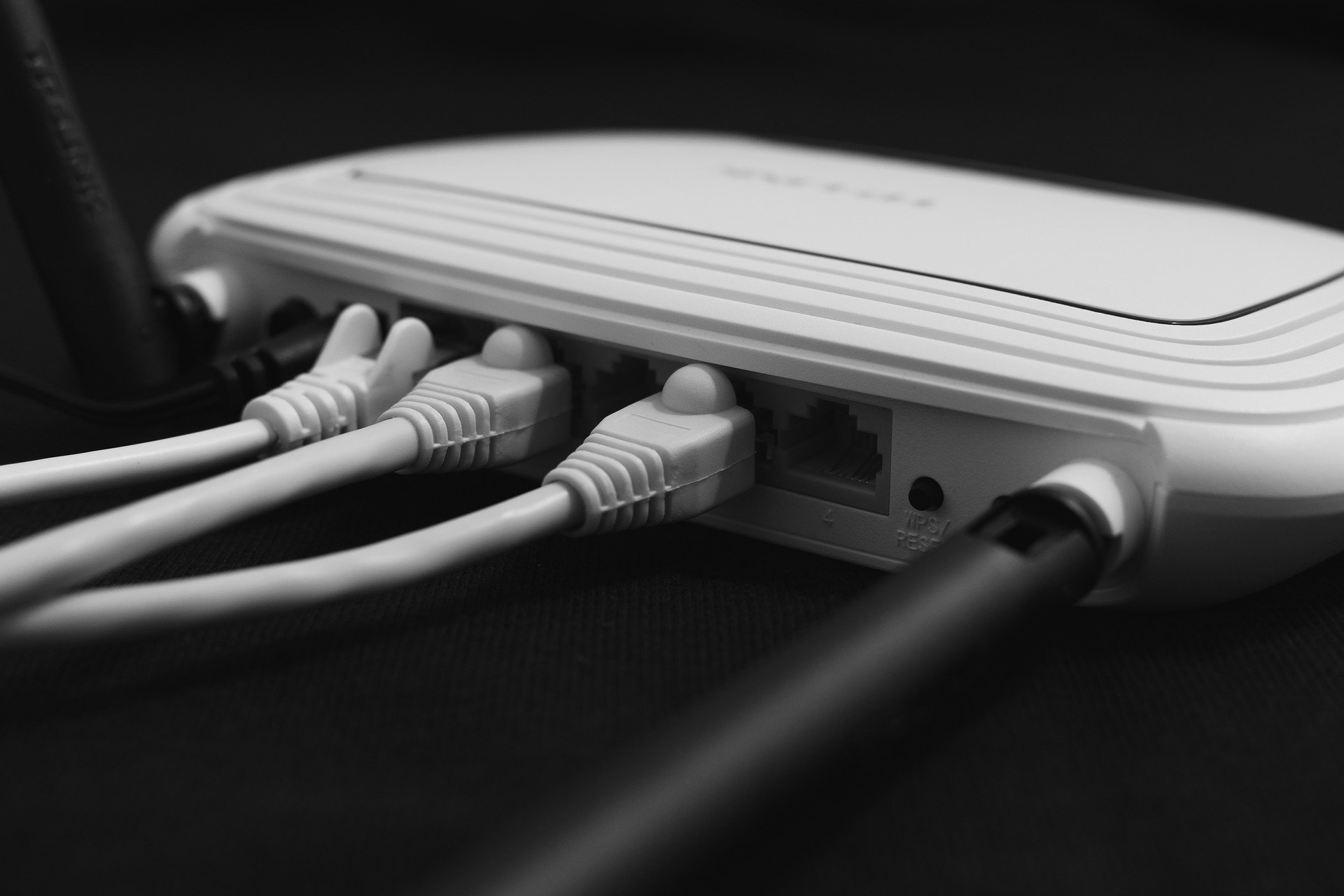Wifi extenders play a vital role in connecting your wifi router and your devices. They act like a bridge between them. The Wifi extender connects to an existing network and acts as a wireless access point for your wifi devices.
Most of the time, people think of wifi routers broadcasting networks all over the home. but sometimes it fails to cover the entire house. When they go closer to their router, they get high-speed internet. But when they go far, they face weak signal issues. So that’s why extenders help to maintain a good relationship between your router and devices.
However, sometimes your router fails to connect with your wifi range extender after setup. So there are some other reasons why the extender won’t connect with the router.
The building structure impacts on Wi-Fi router—
Building structures can affect your network signals. When signals go through walls and floors, the network system works very slowly. Repositioning the location of the router will help to solve the problem.
Reposition of Wi-Fi extenders
Changing the location of the router or extender can be helpful to get the high-speed network at home or office as well. If this method does not work, then you can use a good extender for your router, because an extender is the only way to broadcast signal over an extended area. The router’s SSID also applies to the Wi-Fi extender. For instance, if your router’s name is “Sam,” your Wi-Fi extender’s SSID name can be “SamExt.” The user will use the SSID name to connect to the Wi-Fi extender if the weak router signal prevents him from doing so.
Wireless settings
we should match settings with the router and extender the right way. If you don’t know how to make the right settings, it will create issues connecting the router with the extender. You may go on the brosTrend website and check the brostrend extender setup steps. Without the right setting system, our devices can get good network signals.
Connection failure due to distance issues
Set the respective wireless extender at a good distance from your wifi router in your home. This is due to the fact that a bad connection between devices is caused by increased distance. To ensure that you are receiving the Wi-Fi signal, try to place your extender at the proper distance. Fix your extender below and your router on the same floor.
Sharing the same network with high-traffic devices
Then, you can move or connect this device close to the Wi-Fi extender’s range, or, for long-range wifi, you can directly connect this device to the wifi router using an Ethernet cable. You can try to connect fewer devices at the same time. Because like the machine, it also wants relaxation. It never reaches its potential.
Interruptions from outside
There are instances when outside equipment or outside waves inside your building can interfere with your Wi-Fi connection. The connection between the Wi-Fi extender and the router could be hampered by these pauses. The primary causes of this issue include interruptions from Bluetooth devices, nearby wireless networks, 2.4GHz cordless phones, microwave ovens, and baby monitors.
Forget password
The wrong password never permits your extender to connect to your wifi router. So you have to remember the password for your router and wireless extender. If you forget the password, then set it again. You can go on re.brostrend .com and learn the steps of setting passwords. and check Set easy words which you can remember easily. because changing the password causes issues for your router and extender.
Mismatched firmware
An outdated wifi extender may fail to connect with the old router. The layout of the outdated extender will not match the arrangements of the updated router. Try to update your devices from time to time. It is very important because sometimes we don’t have the idea that updating is the main problem.
Forget the Router’s Name or SSID
Wi-Fi sometimes experiences this problem. As a result, they are unable to link the WiFi extender to a WiFi router. Your device will display the local Wi-Fi connection, which aids in locating your Wi-Fi router.
Conclusion
This information may help you to find the main problem with your router and Brostrend wifi extender setup. The extender is the main device that connects your router and devices. So read carefully and reap the benefits.