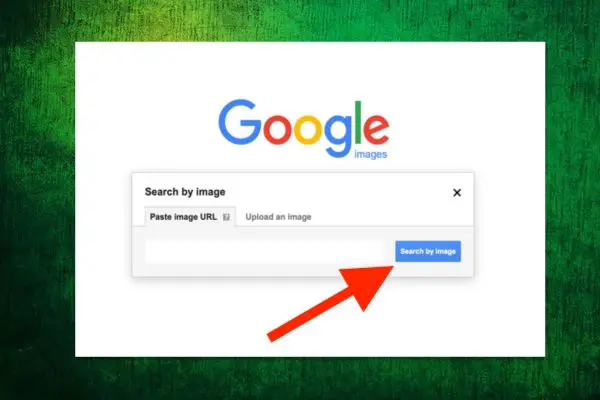You have captured a photo; It can be the Image of any place, celebrity, animal, food, etc. It’s a Photographer’s work to capture the beauty around them. Besides following their passion, Photographers also have to earn for their livelihood.
To earn a livelihood, Photographers adopt photography as their profession. They earn money by taking photo shoots of different celebrities, restaurants, or other places. Now in this Digital World, where every other person is getting benefited from it, Photographers are also using the platform to earn fame by posting the Images captured by them.
What if those pictures get stolen by someone? How will you be able to find them on Google? Let’s solve your doubts and inquiries related to it by using a Reverse Image Search.
Why do you search on Google by Reverse Image Search?
Reverse Image Search is a method of searching by Image. For instance, What do you do when you have certain doubts that someone is using your picture on his site? How would you inquire about it? The Reverse Image Search is used for this very purpose.
Whether It is a Picture captured for Professional purposes or you capture Pictures for posting and for passion. No one desires someone else to use their picture without giving them credit and earning money illegally from them.
So, If someone has told you that your pictures have been present on any other source or you see one of the sources yourself, let’s find who that someone is by Reverse Image Search.
How to search on Google by Reverse Image Search
Reverse Image Search has been considered one of the easiest and most reliable ways of searching by Image. The process of searching by Google is also very accessible. Doesn’t matter whether you want to find Similar Images to the photo you captured or any other image or source. You can easily find it by Reverse Image Search. You have to follow the following steps;
- Go to Google Images.
- You can Upload an Image, and if you have saved the URL of the Image, paste it.
- Search for it.
You will get various options, from which you have to find the one you are searching for; the Images that you had captured and stolen by someone.
Other tools and Search Engines that Reverse Image Search
Though Google has been given the utmost importance, whether it comes to searching manually for any information or Reverse Image Search, many other Search Engines can also be used for this purpose. The most used ones include;
Bing
Bing and Chrome come in second after Google for Reverse Image Search. It has a separate feature for searching by Image that is called Visual Search. This feature is specially designed for Reverse Image Search.
When you open it, you get three options; Upload an Image, Paste a URL, and Take a Photo. As you have been using it to find duplicate Images, choose the first one and upload your captured photos.
Yahoo
The working of Yahoo is quite Similar to Google. When various countries do not have access to Google, they turn to other Search Engines, and Yahoo is one of them.
Reverseimagesearch
This is another Photo finding search engine used for searching Images. You can also use this site www.reverseimagesearch.org for making successful reverse image searches. The process is quite similar; Upload a photo or type a keyword and search for it. You will get desired photo search results in no time.
Picsearch
One of the other Reverse Image Search Tools where you can find 3 billion sites. You can get a variety of results using it. Basically, this tool is used by marketers who want to find Images related to their keywords.
The process of this and almost all the Reverse Image Search tools are similar, where you have to upload an Image, type a keyword, or paste a URL. So, following the process becomes more accessible, even if you use different Search Engines and Tools for searching by Images.
Conclusion
Different people suffer from the anxiety of getting their pictures stolen, but primarily Photographers face this issue. Using Reverse Image Search, you can easily avoid the problem and clear your doubts.
You can use Reverse Image Search on Google and many other search engines and tools according to your preference.