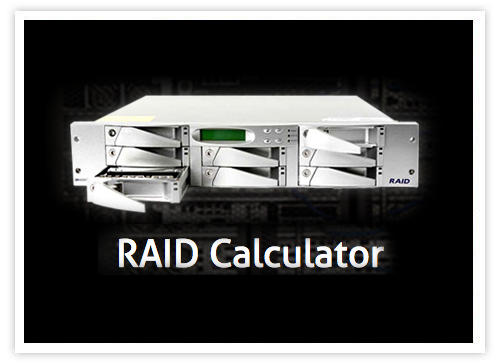Does your site go through data loss regularly? Or are you scared of data loss while your site recovers from a malfunction? These instances are perfect issues that a RAID calculator can solve.
This tool is the magic solution if you require reliable, fast, and efficient services for your business. RAID protects your data at all costs. The extra disks store backup data to make data recovery swift.
A RAID calculator assists RAID planning. So, how does the system work, and what is this tool? Keep reading to find out.
What is Raid?
To understand what RAID means, we need to go back in time. In the olden days, computers used bulky and huge disks to store and manage data. But if those disks failed or malfunctioned, users would lose all the data (if not backed up beforehand).
As a result, those expensive parts had to be replaced often. Soon after, new and cheaper disks came on the market. But the cheaper ones meant low quality and regular malfunctions. So, how would one solve this issue?
This is where RAID was introduced among people. Redundant Array of Inexpensive Disks or RAID means using a lot of inexpensive disks arranged together to act as an expensive one.
Using a lot of cheap computer disks fixed together helped get the reliability and speed of an expensive one.
What is a Raid Calculator?
Several RAID levels can be used. The lowest is RAID 0, which requires a minimum of 2 disks. The highest level is RAID 60, which requires around eight disks. A RAID calculator aids in RAID assistance.
There are many RAID levels including RAID 0, RAID 1, RAID 5, RAID 6, RAID 10, RAID 50, and RAID 60. This tool calculator the following characteristics of these types:
- Data protection
- Capacity
- Unused space
So, using the Raid Calculator tool, one can easily calculate the fault tolerance limits of every RAID level. Here are the RAID types and their disk requirements in chronological order:
- Raid 0 requires at least two disks.
- Raid 1 requires a minimum of two disks.
- Raid 5 requires around three disks.
- Raid 6 requires a minimum of four disks.
- Raid 10 requires four disks.
- Raid 50 requires at least six disks.
- Raid 60 requires a minimum of eight disks.
Raid Structure and Types
All the raid types offer different speeds and efficiency. Here’s what you can expect from different RAID arrangements:
Raid 0
In this RAID type, all the data is broken into blocks and written unto the hard disks. The entered information is stored in alternate disks. For example, if you have DISK 0 and DISK 1, all the even blocks will be held in disk 0 and all the odd ones in disk 1.
Users can quickly write and read from various disks simultaneously as both activities happen simultaneously. As a result, the performance is increased. Therefore, this level focuses on speed and performance.
Raid 1
In this RAID type, the information is mirrored on every hard drive. It will be helpful if one disk fails or corrupts; the other will have a data backup. This level is all about fault tolerance and reliability.
The more you increase the number of disks, the more storage will add up. But, if one disk fails, the total memory will be divided.
Raid 5
The RAID 5 level writes data onto different disks, just like in RAID 0, but a data block is also stored on an additional hard disk. That data is called parity data. If one disk fails, the recovery process is started. It uses parity data to recover the lost and remaining data.
It is done by a data rebuilding process that is both risky and time taking. It can take days to recover the lost data and even risks another failed disk, corrupting all the remaining data.
Raid 6
RAID 6 is like an extension of RAID 5. It uses double parity or second parity block. This level requires at least 4 disks, meaning RAID 6 has double the amount of fault tolerance as RAID 5.
Raid 10
It uses mirroring and striping and requires at least 4 hard drives. RAID 10 can allow two disk failures.
Raid 50
This level requires at least 6 hard disks. RAID 50 is just a few Raid 5 arrays conjugated together.
Raid 60
RAID 60 is just several RAID 6 arrangements connected. It allows two disk failures without permanent data loss. You need at least six hard disks for RAID 60
Conclusion
Your information is safe now that you know the handy tool to secure and backup your data. A RAID calculator will make your life easy. This tool is reliable, accessible, and will guarantee the confidentiality of your information.
Till next time!